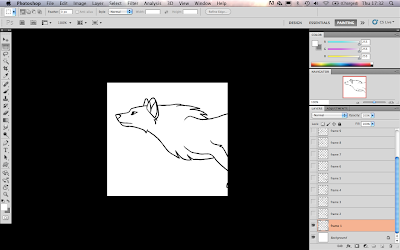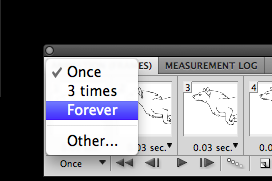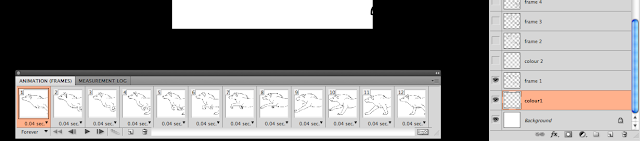Som alltid syns jeg det er lurt å ha en kort liten generell IKKE-ønskeliste. Så lenge du ikke kjøper noe av dette er du vanligvis safe, med mindre du finner noe veldig obskure greier som jeg ikke ville kommet på at jeg ikke trenger eller vil ha.
IKKEØNSKELISTE:
1. Dilldall og knickknacks (hvem vil ha sånt egentlig.. jeg kan ikke huske å ha fått noe sånt på noen år så well done, men bare minner dere på det.)
2. Tegneblokk (jeg er kjempeglad i dem men jeg har sånn.. tjue. Jeg trenger ikke flere)
3. Kjøkkenting (Fordi da må jeg dra dem tilbake til London. Om jeg kommer på noe som er verdt å dra med seg, da vil jeg skrive det i ønskelista)
4. dvd'er og cd'er og album osv. (bruker folk sånne fortsatt? De bare tar plass, kjøp et itunes-gavekort eller noe istedet, så kan jeg få det elektronisk istedet)
5. Sjampo/såpe/lotion-ting (små flasker er okidokies, men jeg vil helst slippe å ta med så tunge ting tilbake til england)
6. Når det gjelder klær og sånn: ikke for jentete og ikke for glammy og crazyfarga. og vertfall ikke floral patterns. grøss.
ok det var de tingene jeg kan komme på som det er mulig at noen kunne ha kommet på å kjøpe men som jeg ikke egentlig er så gira på å få. Så nå som jeg har eliminert store deler av mange gaveavdeliner så sitter du sikkert og lurer på hva jeg forlanger. slapp av.
først vil jeg bare si litt om generelle ting.. spesielt om du har tenkt å kjøpe klær, accessories, sånne ting jeg skal gå rundt med på kroppen.
Her er det vanligvis et safe bet å gå for ting som er:
Naturfarger (grønn, brun, grå/svart/hvit, høst-oransje)
Ikke så mye mønster. unntak: mariusmønster og brede striper.
Naturtema: trær, hjort, oter, blad, fuglær, fjær, you get it
Steampunk (vanligvis på smykker og sånn, innebærer ofte vintageting, tannhjul, maskineri (..bare google steampunk))
Verdensrommet, biologi og kjemi-ting er ganske gøy/kult
Klesstørrelse spør du?? wow frekk eller. Vanligvis er ting i medium perfekt, om det er en snill klesbutikk kan jeg bruke small. str 38-40 for både bukser og gensre, 39 i sko.
ØNSKELISTE (ikke i noe spesiell rekkefølge)
1. Ca$h (fordi det er dyrt å bo i London og jeg trenger ny PC, +det gjør ting ganske lett for deg)
2. Kortmappe (enkel plastmappe er best, helst med mer enn fem lommer)
3. Spisepinner
4. Øredobber
5. Skjerf (De to jeg bruker nå har blitt litt lurvete)
6. Fingerløse votter (jeg har alt for få, og de jeg har forsvinner hele tida)
7. Fine hårstrikker (med små pynteting på kan være fint, sløyfer og sånn i guess.)
8. Stylus til ipaden
9. iTunes-gavekort (jeg har mange bøker jeg vil kjøpe. og et par spill...)
10. Grå (jente)vest (ønsket meg det i fjor og har enda ikke skaffet meg det! skammelig)
11. Neglelakk
12. Kaffesirup (a.k.a. flavoured syrup, hasselnøtt e min favourite)
13. Promarkers fra Letraset (bra men dyr tusj)
14. Gavekort fra Allsaints
15. Te. (grønn te-typa eller frukt-te-typa e best, helst i løsform)
16. Praktiske nøkkelringer (les: nøkkelringer som har et bruksområde)
17. Lomme-mikroskop (GISP kanskje det finnes et nøkkelring-mikroskop??)
18. Over-knee sokker
19. Kule shorts
20. Tjukke stilongs
21. Neglelakk-pensel, sånn for å tegne små ting på neglene
22. LANGE teskjeer. jeg har store glass og jeg bruker spisepinner for å røre i dem :/
23. Doftljos (duftlys altså. Helst noen små)
24. Spill på Steam! "Amnesia: A Machine for Pigs", uhmm.. skriver flere når jeg kommer på flere :l
25. Nintendo DS-spill! Jeg har bare Pokemon X.. Jeg vil ha; Okamiden og Luigi's mansion
26. Datamus, trådløs helst trur eg, og som kan plugges i en USB-port
27. Armbånd. ikke gull eller sølv-aktige, heller kobber-aktige eller i tøy.
28. Malepensler.. jeg har ødelagt de fleste jeg har :/
29. Svarte tusjpenner
30. Blekk, svart eller i crazye farga
Det er alt jeg kommer på så langt! Jeg skal sikkert til byen en tur snart, og da kommer jeg sikkert på mer ting jeg føler er nødvendig å ha. Da skal je fylle på mer :)
Takk for meeeej